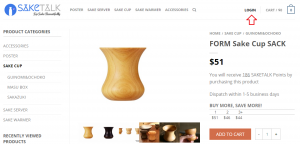How to Register
Registration is super easy. You can sign in either with Facebook or by entering username, email address and password.
How to Sign in
1. Click ‘LOG IN’ on top right of any page. You’ll be led to My Account page.
2. On My Account page, fill in a new username, your email address and a new password. You can change those details anytime after registration on My Account Page.
3. Click ‘REGISTER’ button. You will immediately get a confirmation email.
4. Log in to My Account page and fill in your account details (e.g. your billing address).
5. That’s it! You can also register from Cart page and Checkout page as well.
How to Sign in with Facebook
1. Click ‘LOG IN’ on top right of any page. You’ll be led to My Account page.
2. On My Account page, click ‘LOGIN / REGISTER WITH FACEBOOK’ button.
3. You’ll be led to your Facebook page with a pop-up. Click ‘ACCEPT’ button.
4. Your username and password are automatically created and sent to your email address. You can edit them on My Account page.
5. Log in to My Account page and fill in your account details (e.g. your name, your billing address).
6. That’s it!
Shipping Address & Phone Number
It’s very important to add the correct shipping address, full name and phone number. Phone number may be used by a post office of your country when they try to reach you (e.g. when your parcel is held by a post office for some reason).
My Account Page
On My Account Page, you can edit the following account details:
- Username
- Password
- Email address
- Your full name
- Billing address
- Shipping address